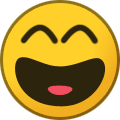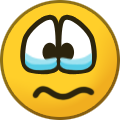-
Posts
1,296 -
Joined
-
Days Won
256
Content Type
Profiles
Forums
Downloads
Everything posted by milos987
-
I dalje za njega nemamo rješenje, taj što je radio modul je offline odavno. Upravo tako.
-
Još uvijek čekamo tvoju ocjenu
-
Ako si imao original pes ili pes lite na kompu pa ga obrisao, on ti je ostao u library od tvog steam naloga i sa njega ga možeš skinuti ponovo kad god poželiš, naravno ukoliko ga nisi izbrisao i iz svog library-a, ali ne vidim logiku zašto bi neko to radio?! Što se tiče slike koju si poslao ovo djeluje kao pes original, njemu ne treba bypass.
-
Što se tiče kocki, kao što je rekao Hobbit, prelistaj drugi i treći post, u FAQ ima odgovor na tvoje pitanje. Što se tiče scoreboarda opet pročitaj drugi i treći post, piše da je scoreboard server iz prošlog peča i da će biti kompletno obrađen kako za domaće tako i za strane u narednom apdejtu, zbog toga se i verzija zove 0.9.0.0 jer nije sve završeno.
-
Biće sređeno, nije samo kod tebe. Hvala!
-
Faca Motike je greškom preskočena. Za Rodića i Kangu ne znam da li postoji bolja faca, ovo su poslednje koje su urađene, što se Kataia tiče, biće download za Bojanovu verziju u njegovoj temi. Što se navijanja tiče takođe je radio okoreli Zvezdaš Bojan, tako da sumnjam da su loše odrađena (ja se u te vaše pjesme ne razumijem ).
-
Pokreni utakmicu pa vidi, ako bude stadiona dobro si instalirao. Ta imena u Master Liga nisu mjerodavna.
-
Biće ovo sređeno ako uspijemo da skrpimo sva slova koja su potrebna, font je custom tako da ćemo najvjerovatnije morati da ih izmislimo.
-
Piše u drugom postu da ćemo dodati, greška je u modulu. Što se mreža tiče ako bude načina da se urade bez edit fajla uradićemo.
-
Scoreboard server je nedovršen skroz, ubačen je samo stari iz prošlog peča. Čitav će biti prerađen, kako strane tako domaće lige.
-
Iskreno nisam probao ovaj modul još ali ćemo ga dodati za apdejt, pa ću napisati kad probam i vidim kako radi.
-
Greška naša. Zabilježeno. Hvala!
-
Partizan 272, Zvezda 1223.
-
Ima samo treba da odabereš Non-Steam verziju u instalaciji. Takođe, valjalo bi da naučiš gdje je sekcija za pitanja i gdje se ona postavljaju.
-
Nažalost nije moguće. Tu je opciju Konami ukinuo kad je izgubio licence za ova dva takmičenja.
-
To je i nama bilo bitno. Da se izbaci nešto što je igrivo, i da kasniji apdejti ne prekidaju Master Ligu. Ovo ostalo, šminka, ćemo doraditi.
-
Biće, neke face su greškom preskočene, a urađene su. Dresovi takođe.
-
Moguće je, ali nije preporučljivo. Promijene se sve grafike i grbovi ali ostane zapamćeno ime takmičenja koje je bilo kad je pokrenuta Master Liga.
-
Probaj u tu krekovanu da instaliraš ovu No-Steam varijantu, možda proradi. Ali svakako sa tom verzijom puca posle prve sezone Master Liga. Što se pesa tiče ključ se i dalje može kupiti na sajtovima za prodaju ključeva po niskim cijenama.
-
Ne može krekovana. Može lite+bypass ili original pes.
-
Stadioni za strane ekipe će biti odmah nakon verzije 1.0.0.0 kao Add-On, kao i do sada.
-
Bolje ikad nego nikad. Skinite, probajte, verzija je 0.9.0.0 jer nije sve završeno, biće apdejt do 1.0.0.0, kad, ne znamo, ne pitajte. Pišite utiske i komentare, primjedbe, sugestije. Dopunićemo drugi post sa sadržajem koji dolazi u 1.0.0.0 i treći post sa FAQ, čim stignemo. Imate tekstualni i video tutorijal za instalaciju, podržan je original PES i bypass. Aj pa nek nam je sa srećom, samo da smo živi i zdravi.
-
Često postavljana pitanja: Q: Može li se BPB patch kombinirati sa drugim patchevima? A: Ne. Prije instalacije obrišite sve stare patcheve koje imate. Q: Izbacuje grešku u instalaciji, šta pritisnuti, abort retry or ignore? A: Ostao je višak fajl u instalaciji koji pravi tu grešku, pritisnete ignore i instalacija će normalno nastaviti. Q: Koliko liga je moguće birati u selektoru? A: U selektoru postoji 6 kombinacija, birate jednu. 3 kombinacije su sa Ligom Evrope, i 3 sa Konferencijskom Ligom. Nije moguće koristiti Konferencijsku i Ligu Evrope zajedno. Takođe nije moguće koristiti zajedno Grke, Crnogorce i Slovence. Q: Kada će biti stadioni za strane lige i mogu li koristiti iz prošle verzije? A: Ako znate sami da pišete mape i vadite stadione možete, ali da je compatibilno samo kao copy paste, nije. Stadioni za strane lige kompatibilni sa ovom verzijom će biti nakon 1.0.0.0 verzije. Q: Pojavljuju se domaće i evropske ekipe u Azijskoj Ligi Šampiona, kako riješiti? A: Nikako. Nisu sve ekipe mogle stati u Other EU, pa su stavljene u Other Asia kako bi se u Master Ligi mogli dovoditi igrači iz tih liga. AFC Liga Šampiona je out of date i sastavi su stari skoro 2 godine, tako da je procjenjeno da se može ovaj problem zanemariti. Q: Na pojedinim evropskim stadionima se pojavljuju crne kocke na terenu? A: U Nvidia/AMD Control Panelu postavite Anisotropic Filter na 16x. Nvidia AMD Q: Kako da vidim ID Timova i Igrača u peču? A: Skinete ove dvije tabele i search funkcijom potražite igrača: BPB 22 Patch Players ID BPB 22 Patch Teams ID
-
Verzija 0.9.5.0 donosi: - Nova lopta za Linglong Tire Superliga Srbije - Korner zastavica za FK Velež - Sređen Linglong Tire Superliga Srbije Entrance sa novom loptom - Sređen goalsong server, sada će gol pjesme počinjati i završavati na vrijeme - Sređen kitserver, prazni folderi nakon instaliranja 0.9.0.0. - Dodat MLMyTeam za FK Borac Banja Luka - Dodat MLMyTeam za NK Osijek - Dodat MLMyTeam za HŠK Posušje - Dodat MLMyTeam za HNK Rijeka - Dodat MLMyTeam za FK Rudar Prijedor - Dodat MLMyTeam za NK Široki - Dodat MLMyTeam za FK Tuzla City - Dodat MLMyTeam za FK Velež - Dodat MLMyTeam za FK Vojvodina - Dodat MLMyTeam za HŠK Zrinjski - Sređen MLMyTeam za GNK Dinamo - Sređen MLMyTeam za HNK Hajduk - Sređen MLMyTeam za FK Partizan - Sređen MLMyTeam za FK Željezničar - Sređen MLMyTeam za FK Sarajevo - Sređen MLMyTeam za FK Crvena Zvezda - Novi sudijski dresovi za FIFA World Cup - Novi scoreboard za DFB Pokal - Sređen Gradski stadion u Koprivnici - Sređen Stadion Poljud - Sređen Stadion Partizana - Sređen Stadion FK Kolubara - Novi Stadion Asim Ferhatović Hase - Novi Stadion Maksimir - Sređeno pucanje u Stadium meniju za EURO 2022 - Sređen domaći announcer za Linglong Tire Superliga Srbije - Nove reklame za FK TSC - Sređen dupli Vagner Love - Novi dresovi za pojedine ekipe - Sređen grb Željezničara - Nove miniface za pojedine klubove m:tel Premijer Liga BiH - Nove face i one koje su greškom izostavljene (314) - Ubačen All time FIFA & PES Soundtrack koji je grepkom izostavljen - Sređene himne ekipa i takmičenja na početku utakmice - Sređen grb Željezničara Verzija 0.9.6.0 donosi: - Popravljeno pucanje kod timova La Liga Santander (nadamo se da je to konačno) - Ponovo upaljen intro i minifaces server, ispostavilo se da se pucanje ne događa zbog njih (nadamo se da je to konačno) - Sređen problem sa Edisom Mulalićem u Master Ligi Biće dodato u verziji 1.0.0.0: - MlMyTeam server potpuno prerađen sa velikim brojem dodatih domaćih ekipa - Stadium Screen modul koji dodaje realnost domaćim stadionima sa realističnim TV ekranima - Chant server sa novim navijanjima za pojedine timove, kao i navijanja za mečeve od važnosti (posebna navijanja u derbijima) - Potpuno prerađen scoreboard server, kako strani tako i domaći scoreboardi - Scoreboard za Prva liga Telemach - Scoreboard za Pokal Union Pivovarna - Scoreboard za Kup BiH - Stadion Police, FK Leotar - Stadion FK Mornar Bar - Sređen Gradski Stadion u Banja Luci - Sređen stadion Mladost, FK Napredak - Sređen stadion Tržni Centar Voždovac, FK Voždovac - Sređen stadion FK Metalac - Sređen stadion Banovo Brdo, FK Čukarički - Sređen stadion FK Javor Ivanjica - Sređen stadion Toyo Tires Arena, FK Inđija - Nove face - 2021-22 dresovi za ekipe za koje nedostaju - Sređen stadion Čair, FK Radnički Niš (možda) - Entrance za Telekom 1. CFL (možda) - Entrance za Kup Crne Gore (možda) - Entrance za Kup Grčke (možda) Prijavljene greške: - Zastavica okrenuta kod reprezentacija na BPB Scoreboardu
-
Version 0.9.6.0
13,352 downloads
Verzija 0.9.0.0 sadrži: - 2021-22 struktura takmičenja, dodati svi timovi koji su ostvarili promociju - PES Mobile sastavi ekipa implementirani (2021-22 zimski transferi odrađeni za sve lige) - Potpuno licencirana UEFA Europa Conference League (Switcher) - Potpuno licencirana Bundesliga (2021-22 zimski transferi) - Potpuno licenciran MLS (2021-22 zimski transferi) - Potpuno licencirana J-League (2021-22 zimski transferi) - Potpuno licenciran Super League 1 (2021-22 zimski transferi) - Potpuno licencirana Telekom 1. CFL (2021-22 zimski transferi) - Potpuno licencirana Prva liga Telemach (2021-22 zimski transferi) - Potpuno licencirana Linglong Tire Superliga Srbije (2021-22 zimski transferi) - Potpuno licencirana Prva liga Srbije (2021-22 zimski transferi) - Potpuno licencirana m:tel Premijer Liga (2021-22 zimski transferi) - Potpuno licencirana Telekom 1. HNL (2021-22 zimski transferi) - Dresovi za novu sezonu za sve Premier League timove - Dresovi za novu sezonu za sve Ligue 1 Uber Eats timove - Dresovi za novu sezonu za sve Serie A TIM timove - Dresovi za novu sezonu za sve Bundesliga timove - Dresovi za novu sezonu za pojedine LaLiga Santander timove - Dresovi za novu sezonu za sve Eredivisie timove - Dresovi za novu sezonu za sve Liga Portugal bwin timove - Dresovi za novu sezonu za sve Russian Premier League timove - Dresovi za novu sezonu za sve Spor Toto Süper Lig timove - Dresovi za novu sezonu za sve 3F Superliga timove - Dresovi za novu sezonu za sve Jupiler Pro League timove - Dresovi za novu sezonu za sve Credit Suisse Super League timove - Dresovi za novu sezonu za sve cinch Premiership timove - Dresovi za novu sezonu za sve SkyBet Championship timove - Dresovi za novu sezonu za sve Serie B timove - Dresovi za novu sezonu za pojedine LaLiga Smartbank timove - Dresovi za novu sezonu za pojedine Other European timove - Dresovi za novu sezonu za sve Other Latin America timove - Dresovi za novu sezonu za pojedine Brasileirao Serie A timove - Dresovi za novu sezonu za pojedine Brasileirao Serie B timove - Dresovi za novu sezonu za pojedine LPF Argentina timove - Dresovi za novu sezonu za pojedine Campeonato PlanVital timove - Dresovi za novu sezonu za sve Liga BetPlay Dimayor timove - Dresovi za novu sezonu za sve MLS timove - Dresovi za novu sezonu za sve J-League timove - Dresovi za novu sezonu za sve Hilux Revo Thai League timove - Dresovi za novu sezonu za sve Super League 1 timove - Dresovi za novu sezonu za sve Telekom 1. CFL timove - Dresovi za novu sezonu za sve Prva liga Telemach timove - Dresovi za novu sezonu za sve Linglong Tire Superliga Srbije timove - Dresovi za novu sezonu za sve Prva liga Srbije timove - Dresovi za novu sezonu za sve Telekom 1. HNL timove - Automatska promjena bedža na rukavu dresa u zavisnosti od takmičenja - Automatska promjena kapitenske trake u zavisnosti od takmičenja - 2021/22 miniface za sve Premier League timove - 2021/22 miniface za sve Ligue 1 Uber Eats timove - 2021/22 miniface za većinu Serie A TIM timova - 2021/22 miniface za sve Bundesliga timove - 2021/22 miniface za sve La Liga Santander timove - 2021/22 miniface za većinu domaćih timova - Automatska promjena miniface kada se igra sa reprezentacijama za pojedine igrače i reprezentacije - Treneri sređeni za sve lige uključujući i domaće - Dodat veliki broj faca, kako domaćih, tako i stranih (4000+) - MlMyTeam modul za pojedine evropske ekipe (63) i za pojedine domaće ekipe (6) - Animirane reklame za većinu ekipa, liga, kupova - Statične reklame za sve domaće lige i timove - Najnoviji paket sa kopačkama (666) i rukavicama (92), uključujući tačne kopačke za većinu igrača iz svih evropskih liga - Ubačen najnoviji paket lopti, ubačene lopte za sve domaće lige i kupove (550+) - Ubačen najnoviji paket sudijskih dresova, ubačeni sudijski dresovi za domaće lige i kupove (65) - Ubačen najnoviji intro paket, intro za domaće lige i derbije (121+) - Ubačen najnoviji entrance paket, entrance za domaće lige i kupove (65+) - Ubačen najnoviji scoreboard paket, scoreboard za domaće lige i timove (65+) - Ubačen najnoviji menu paket, menu za domaće lige i timove (95+) - Ubačen najnoviji Tunnel Pack - Ubačen najnoviji Cornerflag Pack za većinu timova i liga - Stadium server sa velikim brojem Balkanskih stadiona, pojedini stadioni su sređeni u odnosu na prethodne pečeve, stadioni za određene strane ekipe kao i finala kup i superkup takmičenja - Poslednji predatorov Chant Pack implementiran - Poslednji predatorov National Anthem Pack implementiran - Poslednji predatorov Tournament Anthem Pack implementiran - Poslednji predatorov Goalsong Pack implementiran - PES i FIFA Soundrack mix paket implementiran - Veliki broj navijanja za domaće ekipe - Veliki broj gol pjesama za domaće ekipe - Veliki broj himni za domaće ekipe - Stadium Announcer konvertovan iz efootball 2022 ubačen - Balkanski Stadium Announcer za domaće ekipe ubačen - Ubačen modul koji blokira povezivanje igre sa internetom - Ubačen modul koji mijenja fiziku mreža za golove - Ubačen modul koji mijenja broj igrača na klupi za rezerve kao i broj dozvoljenih izmjena tokom utakmice - Potpuno novi game intro u stilu BPB 22 Patcha - Potpuno novi Main Menu u stilu BPB 22 Patcha - Potpuno novi Launcher u stilu BPB 22 Patcha - Nove .exe ikonice u stilu BPB 22 Patcha Tutorijali: - Tutorijal za skidanje i instaliranje BPB 22 Patcha - Tutorijal za korišćenje Launchera i odabir kombinacije liga - Tutorijal za uključivanje MlMyTeam modula i promjenu skripte u zavisnosti od ekipe Balkan PES BOX Edit Team: dani12o82 pop1806 milos987 sourcekv Ercov23 lukasedam7 rasovukadinovic bogi888 slaninarsrem murkee2 BrunoHR111 bojanredstar Hobbit RavenFCB MokeBN musne1989 amirpjanic7 Kurban Podržite naš rad: Hvala: Evo Web Edit Team - BM Kits, Cesc Fabregas, Hawke, Hoppus117, rafaam2301, scottish_carson, mota10 & Nemanja Dream Patch Edit Team(entrance module, MLS kits, lineups for certain Other EU teams, and more) GReFootball Ultimate Greek Patch Edit Team (mariosvolos, N.D. KITMAKER, KNC NETKO, LTSGNIS, NIKK, TEO, RedLegend) (scoreboards Greece league) Smoke Patch Edit Team (lineups for HJK Helsinki) ICMP Patch Edit Team SMcCutcheon (FIFA 22 Patch) juce & nesa24 (Sider) ejogc327 (Player Data Editor) shawminator (CGPE) MFZ69 (UniNameFontPermissions Tool) SiuMing (Web Ted Editor) lagun-2 (DinoTem Editor 20) Baris (DpFileList Generator 2020) MJTS-140914 (Face-Hair Modifier v1.80b, CG FMDL Suite, Stadium Tutorial) sxsxsx (tools) zlac (Kitstudio, Stadium Server, Ball Server, Scoreboard Server, pesXdecrypter) Hawke (Menu Server, RefKit Server, Ball Server, MlMyTeam Server, Ballboy Server, Accessories Mod) Txak (MVP Boards Mod, Balls) NFS_FM (pojedini grbovi) Gothlay and chosefs (Adboards) predator002 (Adboards, Sound Edits) ginda01 (Intro Server) potenza32 (Anthems) hungvnu (Stadium Tunnel) afandix (Scoreboards) spursfan18 (Scoreboards) Overall (Scoreboards) santorfo (Scoreboards) Spursfan07 (Scoreboards) soccerLin (Scoreboards) DevPlays (nets mode fifa 22) endo (eTurf v1.8) SoulBallZ (Manager Mode) Sho9_6 (Tattoo pack) Bugs88 (Ivanić, Milunović Faces) Fleishman (Faces) eulinho (Bundesliga Appearances) Mintal68 (Bundesliga Appearances) Mushroom_HK (Bundesliga Appearances) EnglishRijeka (Appearances) Djune (Minifaces) Kimi (Minifaces) ski85 (Minifaces) Chee (Minifaces) gabriele-150115 (Boot assignments) Hoppus117 (Bootpack) theBigBadWolf (Kits) migelanhel (Kits) babamobo (Kits) simomkd (Kits) _TheSpecialOne_ (Stadiums) captain8lunt (Stadiums) lohan258 (Stadiums) thepelado (Stadiums) Callmev (Stadiums) ianscott42 (Stadiums) bouquenom (Stadiums) olafmatusch (Stadiums) drogond (Stadiums) bagerbager (Stadiums) muham_istau (Stadiums) don88 (Stadiums) bmpes.com (Stadiums) El_Rubio_UY (Stadiums) gavi83 (Stadiums) MFH (Stadiums) Serge (Stadiums)