-
Posts
3,257 -
Joined
-
Days Won
135
Content Type
Profiles
Forums
Downloads
Posts posted by InoMessi
-
-
-
English Commentary Callnames For PES 2020 by predator002
Features:
– Player Callnames:
2456 original + 6476 added
Total = 8932
– Team Callnames:
16 Albania, 35 Argentina, 3 Austria, 8 Azerbaijan, 1 Belarus
17 Belgium, 3 Bosnia, 28 Brazil, 1 Bulgaria, 18 Chile, 16 China
20 Colombia, 11 Croatia, 1 Cyprus, 3 Czech, 15 Denmark, 167 England
1 Finland, 47 France, 108 Germany, 4 Greece, 86 International/Other
18 Iran, 148 Italy, 4 Japan, 1 Macedonia, 24 Malaysia, 19 Mexico
1 Montenegro, 20 Netherlands, 3 Northern Ireland, 1 Norway
12 Paraguay, 1 Peru, 19 Poland, 42 Portugal, 2 Romania, 20 Russia
2 Saudi Arabia, 19 Scotland, 4 Serbia, 1 Slovakia, 3 Slovenia
157 Spain, 1 Sweden, 4 Switzerland, 33 Thailand, 19 Turkey
1 UAE, 2 Ukraine, 16 Uruguay, 1 Venezuela, 5 Wales
Total = 1212Update V3: Players are the focus for this update. I’ve managed to share more callnames between players and also add a good chunk of new names too. Alot of the new names are related to classic players requested by Slarkmeister, his requests have helped keep me focused haha. I’ve also tried to add what I could from other guys too so if a callname has been requested but it’s not in this update then I couldn’t build it sorry.
These are new entries: https://pastemod.com/english-commentary-callname-pack-updated-v3/How to install:
– Delete any old files related to callnames from your PES Downloads folder.
– Extract ‘Preds_2020_EnglishCallnames.cpk’ to your PES2020 Download folder.
– Update DpFileList.bin using DpFileList Generator by Baris.How to install (LiveCPK via Sider):
– Ensure Sider is installed.
– Extract contents of CPK to a temp location using CRI Packed File Maker.
– Create ‘preds-root’ inside the Sider/LiveCPK directory.
– Copy contents of temp location to Sider/LiveCPK/preds-root.
– Edit Sider.ini in Notepad and add a new line: cpk.root = ".\livecpk\preds-root"LINKV3
https://sharemods.com/z8fn6iz8gmoi/Preds_2020_EnglishCallnames_V3.rar.html
http://www.mediafire.com/file/j4irz46agp02als/Preds_2020_EnglishCallnames_V3.rar/file
https://www.file-up.org/mwo1374iyoi2Older version, not needed:
https://sharemods.com/e6vrg0kpr96w/Preds_2020_EnglishCallnames_V2.rar.html
http://www.mediafire.com/file/gi2wht1z9vnokar/Preds_2020_EnglishCallnames_V2.rar/file
https://www.file-up.org/5qx2ok5py9y3
http://uploaded.net/file/f00elbo2 -
Uskoro se vracam u svom stilu dosta toga sam propustio

-

This sider module, written in Lua, is a new take on that original idea of Kitserver. It allows a lot of freedom in managing kits (uniforms), and also makes it very simple for anyone to draw their own kit and add it to an existng collection. This overall hierarchy of kits – we call it “GDB” (again an old name, which some of you might recognize) – is really just a way to organize kits into folders with a structure that hopefully makes sense and is simple enough to navigate.
Kitserver is brought to you by a team of people:
zlac, Hawke, Cesc Fabregas, mota10, Nemanja, juce.We have also used information and reverse-engineering efforts of many folks over the last couple of years that helped to understand the format of UniformParameter.bin and other related files. So… without further ado:




DOWNLOAD:
Kitserver 2020 v1.5
https://mapote.com/pes/kitserver-sider-module/kserv-2020-1.5.7z
– automatic selection of goalkeeper kits, using color-matching algorithm.
This comes into play only if you have more than 1 goalkeeper kit available for selection for either of the teams. In this case, Kitserver will try to choose a kit that is most different from the player kits of both home and away team – to avoid clashing with either of them. (Note that home GK is not compared to away GK, but only to player kits)
How to update your existing Kitserver: if you already using Kitserver, then you just need to replace modules/kserv.lua with the new file from the archive.
Changelog 1.45:
– contains a fix for GK labels from “1.4-update”
– automatically disables GDB kits for teams that are detected as non-licensedCompared to 1.4, the 1.45 version brings a small new feature: it automatically disables kits from Kitserver GDB for teams that are unlicensed. So you don’t get any erroneous switching going on, etc.
Go on, download, and give it a try. The archive includes two sample kit collections: for Arsenal and Chelsea, prepared for you by our kit masters: Hawke, Nemanja, and Cesc Fabregas. Note that Chelsea kits are disabled by default – you will need to make sure you have Chelsea licensed, then enable its kits in Kitserver by uncommenting (removing the leading ‘#’ symbol) in map.txt. There is work in progress also right now to create more kit collections – for a lot more teams.
The “Editor” only becomes available in Edit mode: when you enter either Teams or Players section and choose a specific team.
Installation is easy:
1. Unpack the archive and copy the content and modules folders into your sider.
2. Modify your sider.ini and add kserv.lua to the list of Lua modules:lua.module = "kserv.lua"
Pre-requisites:
You will need a recent version of sider: Kitserver requires sider 6.2.0 or newer to work.More detailed information will be in the next post, but here is a quick bullet-point list for what Kitserver allows you to have:
unlimited kits for players and goalkeepers (for licensed teams only, right now)
visual reference in pre-match menu: you see your selected kits, and you can also switch between “Player” and “Goalkeeper” mode
in Edit mode, Kitserver provides a simple but powerful “Editor” of all supported attributes of a kit. So you can fine-tune the exact position of number on shorts, or size of the number on the back, etc. ( Many thanks to zlac – author of the Editor! )
support for CompKits (competition kits), where Kitserver will load competition-specific kits, if they are specified for a given team for current competition.
Documentation
1. Maps
Inside “content\kit-server” folder, you will find two map files: map.txt and map_comp.txt. Let’s start with the first one – map.txt . Its purpose is to link a team (by its id) to a folder that contains the kit collection for this team. So it has lines like this:
Folder structure is whatever you want to make it, but typically it makes sense to organize teams hierarchically: into leagues, maybe even continents. But a flat structure is also fine.
The second map – map_comp.txt – is used to assign short symbolic names to competitions. This names are then used in order files (order.ini and gk_order.ini) inside kit collections, to assign specific kits as competition kits (“CompKits”). This map looks like this – notice that a competition can have multiple ids, which are used during different stages of the competition:
2, ucl
1026, ucl
2050, ucl
3074, ucl
4098, ucl
5122, ucl
6146, ucl
7170, ucl
8194, ucl
3, ucl
1027, ucl
2051, ucl
3075, ucl
4099, ucl
5123, ucl
6147, ucl
7171, ucl
8195, ucl
4, ucl
5, uel
1029, uel
2053, uel
3077, uel
4101, uel
5125, uel
6149, uel
7173, uel
8197, uel
9221, uel
10245, uel
11269, uel
12293, uel
6, uel
23, fa-cup
86, com-shield2. Order files
Each kit collection must have two text files – order.ini and gk_order.ini. These are used to define the order in which the kitserver will switch them [with “6” and “7” buttons] – for players and goalkeepers, respectively. Also, in those files, you can define which kits should only be used for specific competitions. That’s where the symbolic names (defined in map_comp.txt) come into play. Here’s an example of how order.ini (for players) can look:
p1
p2
px-all-white[fa-cup]
p1-facup
p2-english-cup[ucl]
p1-ucl
p2-champions-league
p3-league-of-champsFirst section (without a name) contains the default kits which are used for league games, and also they are the first to show up in Exhibition mode. The “p1”, “p2” and “px-all-white” are names of folders that contain the kits – each folder has one kit. It does not matter how the kit folder is named, but it must to be specified in order.ini (and gk_order.ini – for goalkeeper kits). If the kit folder exists, but is not listed in the order file – it will be ignored by kitserver. Next section starts with a section name, surrounded by brackets – for example, [fa-cup] . That name must match one of the competition names defined in map_comp.txt. This tells kitserver that the following are kits to be used in FA Cup (English Cup) competition, and only those kits will be offered for choosing in that tournament. If no competition-specific kits are defined in order.ini for some tournament, then the default (league) kits will be used in that tournament. Only in Exhibition mode (and in Edit mode) you can cycle through all kits in the collection.
Default hot-keys for kit switching:
[6] – switch to next kit for home team, [7] – switch to next kit for away team
[ctrl+6] – switch to previous kit for home, [ctrl+7] – previous kit for away team
[shift+6] – start from 1st kit for home, [shift+7] – start from 1st kit for away
[9] – toggle between PLAYERS and GOALKEEPERS mode3. Kit configs
Inside each kit folder, you will find yet another text file with a simple format of “name=value” lines. The filename is always the same: config.txt . Comments can appear in those files too: they start with “;” symbol. Kitserver reads and writes those files (in Edit mode, when “Editor” is on – any change gets immediately saved on disk). Most of the attributes are self-explanatory, hopefully. The only types of values that perhaps need explanation are colors – those are written in HTML/CSS format: starting with the ‘#’ symbol, followed by 2 hex chars for each of the Red/Green/Blue channels: #RRGGBB. You should make sure that all color attributes have correct values, because two things depend on them:
Kit matching logic that the game uses when to choose non-clashing kits for home and away teams (UniColor_Color1, UniColor_Color2 which typically should have the same values as ShirtColor1, ShirtColor2)
Undershirt and underpants to blend seamlessly with the kit (UndershirtColor, ShortsColor)
Texture file attributes – KitFile, BackNumbersFile, LegNumbersFile, NameFontFile – specify corresponding filenames for textures (FTEX files), but with the .ftex extension omitted. This is important to get right – otherwise you’ll be looking at blank white kits. The names of the files can be pretty much anything, although something short is preferred. However, they don’t need to have a team id in them or any special characters, and for example, can be named simply like this:
KitFile=kit
BackNumbersFile=back
ChestNumbersFile=chest
LegNumbersFile=leg
NameFontFile=nameKitserver will first look for texture files right in the kit folder, and if it cannot find them there, then it will fall back on the standard path of Asset\model\character\uniform\texture\#windx11 – which can be provided by LiveCPK roots or regular CPK files. I recommend keeping all textures for the specific kit in the kit folder, or in a team/competition folder in GDB (if several teams use the same textures for numbers/name, for example). This way kit collections stay self-contained and can be re-used across different patches.
It is important that a kit config contains all attributes – as seen in sample configs for Arsenal and Chelsea. If you only have a partial config, then you will see strange things happening during kit switching – as if some parts belong to one kit, and some other parts – to another.
Example: config.txt for Arsenal “p1” kit : https://pastebin.com/953xEnzm
-

This is sider version, you must install the SIDER SP20 so you can install this addon. we have converted stadiums from older PES games and from sider stadiums of sp19, we included only the stadiums without camera issues, more stadiums will be added to this server, we will add gradually after correcting any camera issues.
Stadiums Sider SP20 Stadium Server:
54 stadiumsSantiago Bernabeu
Coliseum Alfonso Perez
Ciutat de Valencia
Estadio Anoeta
Estadio Cornella-El Prat
Estadio de Balaidos
Wanda Metropolitano
Estadio Mestalla
Ramon Sanchez Pizjuan
San Mames Stadium
Benito Villamarin
Atleti Azzurri D’Italia
Stadio Dall’Ara
Mapei Stadium
San Paolo
Luigi Ferraris Genoa
Luigi Ferraris Sampdoria
Stadio Olimpico Lazio
Stadio Olimpico Roma
Ennio Tardini
Artemio Franchi
Stadio Olimpico Grande Torino
Dacia Arena
Carlo Castellani
Paolo Mazza
Sardegna Arena
Marcantonio Bentegodi Chievo
Marcantonio Bentegodi Hellas Verona
Benito Stirpe
Stadio Via del mare
Stadio Mario Rigamonti
Tottenham Hotspur Stadium
Stamford Bridge
Goodison Park
Anfield
Etihad Stadium
Craven Cottage
London Stadium
Selhurst Park
St. Andrew’s Stadium
St. James’ Park
Vicarage Road
Orange Velodrome
Parc des Princes
Signal Iduna Park
Borussia Park
Red Bull Arena
Volkswagen Arena
Commerzbank-Arena
Olympiastadion Berlin
Estadio Nacional de Chile
Red Bull Arena
Estadio da Luz
Turk Telekom ArenaDOWNLOAD :
https://pastemod.com/stadium-server-for-sider-sp20/
Installation: (manual installation)
– be sure you have the latest sider SP20
– extract the folder and copy in the same place as the sider folder (usually in the game folder)
replace files if askedNOTE:
if you get (file name too long) error, then extract the stadium files (sider sp20) directly to the hard-disk (c:) then move it to the game folder.
-
Imat čemo najjači patch za PES 2020

Zna li neko jesu li fajlovi ostali isti,štelim se OF,dresove i još alate raznorazne da radim ,posaljite mi neke tutoriale .Što se tiče photosopa tu sam baš bilmez hahah .Prošle godine krenuo da se štelim ali me obaveze i problemi sprečili da nastavim.Ekipa očekujte me u uskoro u Edit Team

-

Features :
– Last Transfers For April 2019
– Add & Update +400 New Faces 2019
– Add New Start Screens In Selector
– New Kits For All Teams & Nations
– Add New BallPack
– PES 2019 Full Scoreboard
– UCL Full Scoreboard and Many More Features.DOWNLOAD :
https://pastepub.com/p16-professional-v5-5
How To Install :
Open “PES Professional Patch 2016 V5.5” Then Select “English” & Select Your Game Folder and Setup The Patch Simply.
Don’t Miss Click On OPTION FILE SETUP That In Selector After Generate Patch.Credit : Mohamed Essam
Thanks To :
Ahmed Mohamed, Prince Shieka, Youssef Face Maker, Sameh Momen, Ayman Khouakhi, Abdo Mohamed Facemaker, Facemaker Sameh Momen, facemaker ahmed el shenawy, Mido AlKing, MRI_20Mods, Abdallah Wahed, Mahmoud Ragab, Youssef Hassan. -

Features:
– New Gameplay, Graphic, Pitch Like PES2019
– New Faces and Kits Added 2019-2020
– New Graphic Menu 2019
– New Glove, Boots, Balls 2019
– UCL and UEL 2019 Mod
And More ….DOWNLOAD :
Patch By: DzPlayZ
Credits and Great Thanks To : Micano4u , Facemaker Sameh Momen , M.Elaraby Facemaker , PESWORLDPATCH , benHUSSAM Facemaker , ABW Faceedit And All Facemakers , Criss7 , PES MOD GO’IP, TISERA09.
Option File 2020 (released 16.06.2019)
Features: Latest transfers (Jovic, Mendy , To Real Madrid)
-

This adds more classic faces and corrects some boots models, adds some corrections reported, errors when trying to access online is corrected, so is saving the edit file crash is resolved, assigns the correct CL balls and adds some updates; now you can start Master League or BAL without having classic players in the youth and free agents.
Changes:
– Fixed classic players
the classics appearing in youth and free agents does not show now when starting master league or other modes (unless you choose the option)– Update graphics
fixed some boot models having graphic bugs, added more classic players real faces and various graphic enhancements.– Fixed game exit for steam users
a problem reported for steam users where the game crash when the game try to look for live updates is now fixed, press analogue stick in teams select menu to switch to smoke updates instead of live updates.– Fixed edit file save bug
fixed some issues in edit mode and with saving the edit file afterwards, this is corrected now and the game save properly.– Corrected CL EL balls
as the ball pack is converted from SP19, the balls cannot be manually assigned, because of licences difference between the two games, this update added the correct link lines to have the correct balls in the competition.– Various updates
added some missing kit textures, updated some flags and added smoother emblems for some leagues, other small updates are done.Installation:
1- be sure you installed SmokePatch18
2- extract and run installer (select game folder)Links Full 18.0.0 + Update 18.0.2: (doesn’t need other versions)
DOWNLOAD : https://pastemod.com/update-18-0-2-290-mb
-

Features:
* Adds the Evoswitcher tool with the latest update 5.0, 5.1
* Adds a large number of faces and update a large number of faces
* Updated all kits for teams and national teams
* Adding all leagues and teams and national teams in the game
* Patch compatible with latest Data Pack 6
* Update all transfers for all teams on 9/6/2019
* Add a large number of mini face to all teams and National Teams
* Add the feature of playing all the matches of the CL at night and not during the day
* Update all scoreboards for all leagues for the latest update
* And many features for you to discover yourselve.DOWNLOAD : http://pasted.co/be010db3
Credits: Ahmed Mohamed CR,Abdo Mahmoud , ginda01, Furkan6141, 1002MB, FuNZoTiK, Lucasvillakapo, Cecs Fabregas, Arthur Torres/lohan258, Quang Tri78, Hova_Useless, eskpist, Hoppus117, spursfan18) DNB , Bydavidpenha , Jonathan Facemaker , Steet Facemaker , Hassan Fathy , Hwake , Zlac , PES Logos , Sho9_6 , shawminator , majuh , predator002 , maritimo,ïl Depo, PES World , juce , Paul81118 , Volun , kelvinchan327 , Prince Hamiz , rkh257.
-
Patch sadrži :
- Patch je kompatibilan Data Pack 6
- Dodan je Evoswitcher tool sa zadnjim update-m 5.0 i 5.1
- Ispravljeni su svi brojevi igrača i odrađen je update face za igrače
- Update Dresovi za sve klubove i reprezentacije
- Ubačeni su grbovi za sve klubove koji nisu bili licencirani
- Odrađen je transfer update do 9/6/2019
- Dodana je grafika za Ligu Šampiona
...
- Gameplay default
- Dodan je Anti Lag alat da bi patch mogli pokrenuti sa slabijim računarima
- Evoswitcher alat 5.0 i 5.1 riješen je sa svim problemima i radi bez problema.

DOWNLOAD : http://pasted.co/dbab067d
Credits: Ahmed Mohamed CR,Abdo Mahmoud , ginda01, Furkan6141, 1002MB, FuNZoTiK, Lucasvillakapo, Cecs Fabregas, Arthur Torres/lohan258, Quang Tri78, Hova_Useless, eskpist, Hoppus117, spursfan18) DNB , Bydavidpenha , Jonathan Facemaker , Steet Facemaker , Hassan Fathy , Hwake , Zlac , PES Logos , Sho9_6 , shawminator , majuh , predator002 , maritimo,ïl Depo, PES World , juce , Paul81118 , Volun , kelvinchan327 , Prince Hamiz , rkh257.
-
-
-
-
PES 2019 Argentine Superleague All Stadiums

Spisak stadiona :
1240, 009, Libertadores de America, AFA-PES-ARG\Libertadores de America # Independiente
1241, 009, Marcelo Bielsa, AFA-PES-ARG\Marcelo Bielsa # Newells
1237, 009, Presidente Peron, AFA-PES-ARG\Presidente Peron # Racing Club
1242, 009, Gigante de Arroyito, AFA-PES-ARG\Gigante de Arroyito # Rosario Central
2717, 009, Jose Maria Minella, AFA-PES-ARG\Jose Maria Minella # Aldosivi
1238, 009, Unico de la Plata, AFA-PES-ARG\Unico de la Plata # Estudiantes
1239, 009, Juan Carmelo Zerillo, AFA-PES-ARG\Juan Carmelo Zerillo # Gimnasia de la Plata
1236, 009, Diego Armando Maradona, AFA-PES-ARG\Diego Armando Maradona # Argentinos Juniors
1929, 009, Nestor Diaz Perez, AFA-PES-ARG\Nestor Diaz Perez # Lanus
1244, 009, Jose Amalfitani, AFA-PES-ARG\Jose Amalfitani # Velez
1243, 009, Pedro Bidegain, AFA-PES-ARG\Pedro Bidegain # San Lorenzo
2702, 009, La Ciudadela, AFA-PES-ARG\La Ciudadela # San Martin de Tucuman
1294, 009, Malvinas Argentinas Mendoza, AFA-PES-ARG\Malvinas Argentinas Mendoza # Godoy Cruz
2536, 009, Mario Alberto Kempes, AFA-PES-ARG\Mario Alberto Kempes # Belgrano
5046, 009, Mario Alberto Kempes, AFA-PES-ARG\Mario Alberto Kempes # Talleres
1926, 009, Jose Dellagiovanna, AFA-PES-ARG\Jose Dellagiovanna # Tigre
2719, 009, Jose Fierro, AFA-PES-ARG\Jose Fierro # Atletico Tucuman
1927, 009, Florencio Sola, AFA-PES-ARG\Florencio Sola # Banfield
1923, 009, Brigadier Gral Lopez, AFA-PES-ARG\Brigadier Gral Lopez # Colon
1925, 009, Ing Hilario Sanchez, AFA-PES-ARG\Ing Hilario Sanchez # San MartНN TucumБN
1922, 009, Tomas A Duco, AFA-PES-ARG\Tomas A Duco # Huracan
2722, 009, Norberto Tomaghello, AFA-PES-ARG\Norberto Tomaghello # Defensa y Justicia
2729, 009, Padre B Grella, AFA-PES-ARG\Padre B Grella # Patronato
2538, 009, 15 de Abril, AFA-PES-ARG\15 de Abril # UnionDOWNLOAD : https://sharemods.com/cnsfpm0grqe2/PES_2019_Argentine_Superleague_All_Stadiums.rar.html
-
 1
1
-
-
Visual:
Enhanced Lighting Engine




Whether you’re playing under the hot midday sun or the brilliant glow of the floodlights at night, lighting conditions in PES have never looked this vibrant. Vast improvements made to the lighting engine ensure a greater level of immersion as the stadium, stands and players are brought to life under both natural and manmade light.
Enjoy a unique visual experience in every match as dynamic daytime lighting systems simulate the sun’s position in the sky to create hyper-realistic shadows.
Improved Player Models
3D full-body scans have been taken of various players to add a new layer of photorealism to player models in PES 2020. Scanned players have been recreated with exceptional attention to detail, with each of their movements calculated and rendered in game with stunning accuracy.
Realistic Custscenes and Replays
This year, you’ll be able to sit down and treat yourself to a movie-grade experience with Master League’s cinematic cutscenes, expertly interwoven with the mode’s new dialogue system.
Enhanced Turf Rendering
Dramatic improvements to turf rendering are coming to PES 2020 adding depth and personality to each blade of grass.
Saradnja sa Barselonom:

Mesi globalni ambasador PESa i cover athlete Standard Editiona:



Ronaldinho će se naći na coveru Legends Editiona:

Screenshots (Master League):










PES 2020 Kit Template

-


Gameplay:
New Dribbling Technique: Finesse DribbleNew in PES 2020, Finesse Dribble is an advanced technique that will allow users that are adept at anticipating the movements of their opponents to snake between defenders with exceptional agility.
Developed in close consultation with world renowned midfielder, Andrés Iniesta, Finesse Dribble empowers players with an affinity for technical flair to use superior technique and spatial awareness to outfox the opposition.
Upgraded Trapping Mechanics
Trapping a football is something of an art, and just as no two artists would paint a portrait in the same way, each player has his own unique approach to taking command of the ball.
The development team has gone to great lengths to realize this concept in PES 2020, with huge improvements coming to the way that trapping works in-game. Players will now exhibit enhanced intelligence when interacting with an approaching ball, choosing a trapping technique that is not only representative of their personal playstyle, but also one that suits each match situation.
A handful of new trapping skills will also be available; including No Touch Control, which enables you run beside an incoming ball without making contact; and the Trick Trap, a skill that allows you to feint a trap in one direction before deftly veering off in the other to beat an opponent.
Context-Sensitive Kick Accuracy
For football purists, fewer things are more satisfying to see than a long ball that wings its way towards its target with uncanny accuracy, but like anything else in football, accuracy must be earned. PES 2020 realizes this idea in-game by bringing an added level of realism to the pitch with enhanced context-sensitivity for kicking. This means that the accuracy of each shot and pass you unleash will change relative to your posture, your position on the pitch and how much pressure you’re under, making for a deeper and more authentic football experience. Now more than ever, you will be rewarded for timing, patience and match awareness.
More Realistic Defence
When the offense pushes forward into the final third, the penalty area can become something of a battlefield for defending players. In PES 2020, significant improvements have been made to accurately recreate every tense moment of play that occurs around the box when defenders clamber to shut down a well-executed attack. These improvements include additional sliding tackle animations, more realistic animations when clearing the ball with your head, as well as the option to perform an Intentional Foul as a last-ditch effort to save an otherwise hopeless situation.
Improved Ball Physics
Significant enhancements to the physics engine will enable you to interact with the ball in several new ways, contributing to a deeper gameplay experience. First-touch interactions will now be rendered with far greater realism, allowing shrewd players to better anticipate the path of the ball. Technically-minded football fans will also be able to take advantage of a finely-tuned ball control system that will allow them to manipulate the ball with various parts of their feet and control it with a greater level of dexterity.
Adaptive Player Interaction: Inspire
With the addition of an adaptive player interaction system realized through the new Inspire characteristic, fans will be able to see player personalities play out on the pitch with unprecedented realism. In PES 2020, not only will each player’s individual playstyle affect the way he interacts with the ball, but it will also have a significant impact on the behaviour of the players around him. For example, when a player renowned for his dribbling ability takes possession of the ball, his teammates will spread out to give him adequate space to make a penetrating run. Similarly, when a known playmaker is on the ball, his teammates will position more aggressively to take advantage of his prodigious passing ability. This brings another layer of depth to squad composition, as you’ll have to think about how different playstyles complement one another to get the best possible performance out of your players.
New Skills and Abilities
Add a host of new skills and abilities to your repertoire in PES 2020, including the following: Aggression – As the name suggests, players with this skill will bear down on a player with the ball with considerable aggression. Tight Possession – Players with this skill will be able to use superior finesse and technique to out-manoeuvre the opposition in tight spaces Through Ball – Players with this skill will receive an accuracy boost when playing through balls. Long Shot - Players with this skill will receive an accuracy boost when shooting from range.
Play Like Ronaldinho

Renowned the world over as one of the sport’s most entertaining players, Ronaldinho’s unique style of football is coming to PES 2020 in a big way. The introduction of several new Ronaldinho-inspired animation sets means that you’ll finally be able to move like the man himself, using unparalleled technical flair and fluid movement to beat defenders with impunity. You’ll also be able to use some of his showboat first-touch techniques, including chest control and back control.
Master League:


will empower you to manage club development with greater agency than ever before.
Experience the ebb and flow of each season through dynamic interactions that reflect the result of every victory, loss and contract negotiation. Additionally, your imagination will no longer be tasked with filling in the blanks when navigating the player transfer system. Enhanced integration of real world data has now been incorporated to bridge the gap between game and reality, ensuring that each facet of the Master League transfer market is closely aligned with the real world of football.
Manager models have also seen marked improvement and legendary managers from several countries are now available for selection. With all this and more to come, there have never been more reasons to be excited for Master League.
Interactive Dialogue System
New in PES 2020, Master League’s powerful interactive dialogue system puts the reins firmly in your hands when it comes to controlling story progression. Choose responses that suit your personality to drive mode progression and create your own personal Master League story.
More Realistic Transfers
window.
Improved Manager Models
PES 2020 will allow you to customize your manager model with a greater level of freedom thanks to the use of high performance 3D scanning technology to capture images of individuals of varying body shapes and sizes. Create an avatar in your own image, or something entirely different — the choice is yours. Additionally, you’ll now be able to play through master league using one of several world-renowned managers as your avatar, including Zico, Cruyff and Maradona.
Customizable Sponsor Logos

Create and customize your own sponsor logos, which will be displayed on the media backdrop during interviews as well as on the Master League main menu screen
-
-
Volta Football:
What is EA SPORTS VOLTA Football?
VOLTA - meaning 'to return' in Portuguese - takes the game back to the streets with an authentic small-sided football experience. VOLTA moves you from the roar of the stadium to the rhythm of the streets in football playgrounds all over the world as you build your player, **** your gear, and express your own personal style.
Gameplay
Express your style in VOLTA with a custom-built gameplay system grounded in football realism. Inspired by the authentic small-sided form of football played in streets, cages, and futsal courts across the world; VOLTA gameplay immerses you in the flow of the street with new tools including simplified flicks and skill moves, new flair animations, and even the option to use the wall to your advantage.
Customisation
VOLTA Football gives you countless ways to customise and personalise your player. From how they dress, to their hairstyle and tattoos, and new celebratory emotes, create your male or female player and showcase them across the various game modes in VOLTA Football.
Gear
Show off your style in VOLTA Football by equipping your player with the latest vanity items ranging from shirts, shoes, and sweaters to different tattoos and hairstyles. Unlock more vanity items as you progress through VOLTA by completing in-game challenges.
Locations
VOLTA Football brings football playgrounds from all over the globe to life. From an underpass in Amsterdam, to a neighbourhood cage in London, to a Tokyo rooftop, VOLTA Football lets you taste the regional experience of the global game.
Play it your way
Customisation is at the centre of the way you play VOLTA Football. Play 3v3 Rush (No GK’s), 4v4, 4v4 Rush, 5v5 and Professional Futsal. In addition, VOLTA offers different sizes of arenas and environments with and without walls, giving you the freedom to play the beautiful game the way you want.
VOLTA modes:
VOLTA Kick-Off: Take your favourite professional teams back to the streets and compete in a number of VOLTA locations and match formats. Play PSG vs. Lyon in Paris, the Madrid derby in the streets of Spain, or Chelsea vs. Spurs in a London cage.
VOLTA World: Build up your VOLTA team by playing through Single Player Matches against community generated squads in a variety of formats and locations. After each victory, recruit a player from the opposing team and build your squad up in terms of both skill and chemistry.
VOLTA Story: Take your unique player through a narrative driven experience, where you face off against various legends of street football from around the world. Earn rewards, customise your player, and recruit for your squad, culminating in the VOLTA World Championship tournament in Buenos Aires.
VOLTA League: Play your way through promotion and relegation with the online VOLTA League. The new player versus player formats places your team against others online, where wins lead to promotion into a higher division.





System Requirements:
FIFA 20 Minimum PC Specs:
OS: Windows 7/8.1/10 - 64-Bit
CPU: AMD Phenom II X4 965, Intel Core i3-2100, or equivalent
Memory: 8GB
Graphics Card: AMD Radeon HD 7850 2GB, NVIDIA GTX 660 2GB, or equivalent
Hard Drive: At least 50 GB of free space
Online Connection Requirements: 512kbps minimum internet speed. Internet Connection required to install and play.
FIFA 20 Recommended PC Specs:OS: Windows 10 - 64-Bit
CPU: AMD Athlon X4 870K, Intel i3 6300T or equivalent
Memory: 8GB
Graphics Card: AMD Radeon R9 270X, NVIDIA GeForce GTX 670, or equivalent
Hard Drive: At least 50 GB of free space
Online Connection Requirements: Broadband connection recommended. Internet Connection required to install and play.

New Gameplay Features:
Authentic Game Flow
Authentic Game Flow gives AI-controlled players an increased understanding of time, space, and position on the pitch, placing more emphasis on user-controlled play through new Dynamic One-on-Ones, enhanced AI Defending, and Natural Player Motion.
Dynamic One-on-Ones: built using the game tempo from the world's best leagues, an overhauled gameflow offers more true-to-life spacing and pace of play, resulting in more 1 on 1 opportunities putting emphasis on user-controlled Decisive Moments.
AI Defending: an overhaul in the positioning and tackling system creates an environment for AI to better complement the user-controlled player. AI will offer intelligent defensive support, while rewarding and advantaging user defending.
Natural Player Motion: with locomotion and positioning innovations AI players move in a more natural and composed fashion than ever before, creating realistic football movement for all players on the pitch.
Decisive Moments
Decisive Moments give you more control over the moments that determine the outcome of a match. From Composed Finishing in the final third to Controlled Tackling at the back, along with new Strafe Dribbling and a Set Piece Refresh, you'll have increased input in the key stages of each game.
Strafe Dribbling: the new strafe dribble mechanic adds more dimension to attacking options; enabling you to move with more agility than ever to lure your opponent in before beating him with speed or skill.
Controlled Tackling: Using the Active Touch System, user-controlled defending is advantaged and rewarded through a variety of new tackle animations. The cleaner the tackle, the higher the likelihood of retaining possession of the ball.
Set Piece Refresh: A system refresh gives deeper options for aiming direct free kicks and penalties and introduces more skill-based mechanics for ball-striking that are more rewarding than ever.
Composed Finishing: An overhaul in the fundamentals of shooting will give you more consistent and clinical finishing, creating a more true-to-life shooting experience that better rewards authentic finishing and offers risk and reward in more difficult situations like volleyed crosses.
Ball Physics
The new Ball Physics System elevates gameplay in FIFA 20 to a new level of realism, offering new shot trajectories, more realistic tackle interactions, and physics-driven behaviour.Football Informed Motion: an overhauled motion system introduces more authentic ball spins and bounces that play out with more realism than ever before, creating a more true-to-life football experience.
New Shot Trajectories: with the new ball motion system a variety of realistic shot trajectories are unlocked, from technically dipping shots to knuckleballs, to swerved set-pieces and first-time rising shots.

-
 1
1
-
-
Happy to release Beta v5:
http://eep.fifaplanet.eu/download/Release/FIFA 19/CreationWizard BETA v5.zip

Changelog:
- added preview and option to edit tattoos
- added facedetail-edit (beard etc.)
- added function to import CMPs from FIFA 16! (needs testing... teams with players only atm!)
- added function to add a kitnumber for a transfer
- improved "All Players" listing in roster-tab
- added search field to roster-tab
- added some stuff to log
- new in "Importer" edit initteams.txt with a GUI!
- added accessoires (gloves, tape etc.) for a player
- edit Squadsfile should now work (just click "load career file"-option and switch on down right from "career file" to "squad file"..-
 1
1
-
-

(BETA v4)
Please take care of your database/career files. Its still a BETA so your save/db could get damaged and useless. Please do backups! Also some Features are currently missing!!I'm happy to release the first version of my new editing tool.
It's called CW 19 (Creation Wizard 19) and is a mix of RDBM and DB Master with a GUI. Edit your career savegame or your database.
You can't edit graphics. Things like Kits, Logos or Stadiums are not importable.
Now some tips for the tabs.
Opening:
You can choose between 2 database-icons. If you hover the mouse above, you'll get infos. The left one is for opening a db and the right for career mode saves. You can open every FIFA 19 DB/Lang-DB you want. But I've added the ger,eng-languages and a updated FIFA-DB (squads from 1.6.2019) for a quicker start. Open and edit a Squadsfile is not possible yet!
Player(skills)-Tab:if you opened a career save you can edit your players inside the current career mode
reset/set loans = you can set or reset a loan. Resetting will transfer the player back to his "loaned from" team
set precontracts = you can set a precontract so the player will join the team you want in career mode on the date you set
the head-preview is very experimental (but still thanks to Aranaktu) the previewed beard, hairs, haircolor and skintone are not the real ones... Only the showed head-mesh is taken ingame!
via icon near to the name you can create, import or export a player (do not use this in career mode - editing yet!)
create a player works different as in creation master (I don't like these attribute-matrix stuff..the tool takes your values (position etc.) and search for a player with same/near overall and take his attributes). You can also edit his attributes after that..)
compute overall = attributes will get up/downgraded to get the overall you want
traits are not implemented yet!
Teams/Rosters-Tab:if you opened a career save you can transfer or loan your players inside the current career mode
its better to filter by nation/team because "All" takes a long refresh (at the moment... I'll try to improve!)
formation, freekick-taker/corner-taker etc. and team-traits are not implemented yet!
editing the comp/teamkits sets some entries in "log.txt" (located inside the directory "SlimManger.exe" is)
Leagues-Tab:if you remove a team (via premiere-league-logo-with-minus) it joins to "Rest of World"
you can also add teams via the plus-logo
loading a league could take a bit if your internet connection is not the best
Importer-Tab:if you ask me thats the coolest feature yet!
you can share your edits via a textbox or a txt file!
editing compkits/teamkits, transfering and loaning adds entries to the "log.txt" inside the CW-Directory (where SlimManager.exe is)
For Kitmakers:
- change the stuff you want (collar, color of kitnumber etc)
- take the entries from "log.txt" and share it together with your graphics
- so everyone could import the new number-colors etc to their career mode save or database!
Example:
entering the following lines to "importer"-Textbox and click import
teamkits,0,22,jerseynamecolorr,255
teamkits,0,22,jerseynamecolorg,0
teamkits,0,22,jerseynamecolorb,0
teamkits,0,22,jerseynumbercolorprimr,255
teamkits,0,22,jerseynumbercolorprimg,0
teamkits,0,22,jerseynumbercolorprimb,0this will set the jeseynumbercolor and jeserynamecolor of Borussia Dortmunds homekit to red.
For Facemakers:
its possible to share a new headassetid and the headclasscode (generic or specifc) to your player
just go in players-Tab to your player, set HeadassetID and tick the box "has GameFace" and click on the "writer-Icon" next to these 2 options and it gets added to the log.txt!
as Example we download Ofisix's great Akanji here
as he mentioned we need to change Akanjis HeadassetID to 206489 also he needs the headclasscode "0" (so EA takes his "specific game face" instead of his generic EA-Face
next time Ofisix could share a txt-file or these line with you and you can import this to your careermode-save or database:
players,229237,headassetid,206489
players,229237,headclasscode,0or the players-table it works with every attribute you want. If you want to set tattos for anyone just follow this schema:
Tablename,playerid,Columnname(for example headassetid,headtypecode,potential,stamina),value
For others:
You can also set transfers or loans with this. So its possible someone do every Bundesliga-Transfer for 19/20 and share the Log-File/lines so everyone else could assign it.
Examples (transfering Julian Brandt and loaning Kevin de Bruyne to Borussia Dortmund (TeamID = 22))transfer,212194,22
loan,192985,22Career-Mode-Tab:
still in developing
you can undo Transfers in your career mode (goodbye shitty EA-Transfers )
you can set the name and head of your manager
select a manager from the combobox OR enter the headassetid (you'll get from players tab) of a player to set him as your manager-visual (for example Reus: 188350)
DOWNLOAD : http://eep.fifaplanet.eu/download/Release/FIFA 19/CreationWizard BETA v5.zip




Credits!
I've added a little Credits-Form inside the App. A big thanks to everyone who helped me. FIFAPlanet for hosting my stuff and keeps motivating me. Aranaktu motivated and helped a lot to make some of the features possible. Also big thanks to Rinaldo and Fidel. Without the FIFA-Libary of these 2 persons....the development of Creation Wizard wasn't be possible.
-

https://modsfire.com/5UDqrXK8sBqqZ2j

Team ID: 113
Stadium ID: 009https://modsfire.com/AoH5A4Iigeh1I01

Estadio Defensores del Chaco - id 009
Paraguay - id 48https://modsfire.com/3nFoD8XIiqv8nse

Estadio Defensores del Chaco - id 009
FC København - id 1207https://modsfire.com/3C2o1TLFC4r6mdz
PES 2019 Update Two French Stadium

Allianz Riviera | OGC Nice
Team ID : 217
Stadium ID : 009
Matmut Atlantique | Girodins de Bordeux
Team ID : 115
Stadium ID : 009https://sharemods.com/n2bizmdwlcmn/PES_2019_Update_Two_French_Stadium.rar.html

Real Sporting de Gijón S.A.D. La Liga 2
https://sharemods.com/ivl17pvnd9nv/PES_2019_El_Molinon_by_lohan258.rar.html

Loftus Road - id 009
QPR - id 1327https://sharemods.com/hoa8zcqb1o20/PES_2019_Loftus_Road_by_lohan258.rar.html

Stadio Olimpico Grande Torino - id 009
Torino - id 333https://sharemods.com/boy1j8t6y3nu/PES_2019_Stadio_Olimpico_Grande_Torino_by_omarbonvi.rar.html
-

UEFA Champions League + Final
UEFA Europa League + Final
UEFA Super Cup
Allianz Arena
Allianz Stadium
Emirates Stadium
Etihad Stadium
Giuseppe Meazza
Johan Cruyff ArenA
Maracana
Old Trafford
Olympiastadion
Olympiastadion Hertha BSC
San Siro
Santiago Bernabeu
Signal Iduna Park
Stade de France
Stade Louis-II
Stadio Olimpico
Stadion Narodowy
Stamford Bridge
Wanda Metropolitano
Estadio de La Ceramica
Mestalla
Municipal Montilivi
Orange Velodrome
Parc des Princes
Parc Olympique Lyonnais
Ramon Sanchez Pizjuan
San Paolo
Tottenham Hotspur Stadium
Villa Park
Wembley StadiumDOWNLOAD : https://sharemods.com/re85nlvv1y3f/PES_2019_Stadium_Tunnels_Pack_by_FuNZoTiK.rar.html
lua.module = "EvoSwitcher\EvoMockStadium.lua"
lua.module = "StadiumServer.lua"


-


-
 1
1
-
























































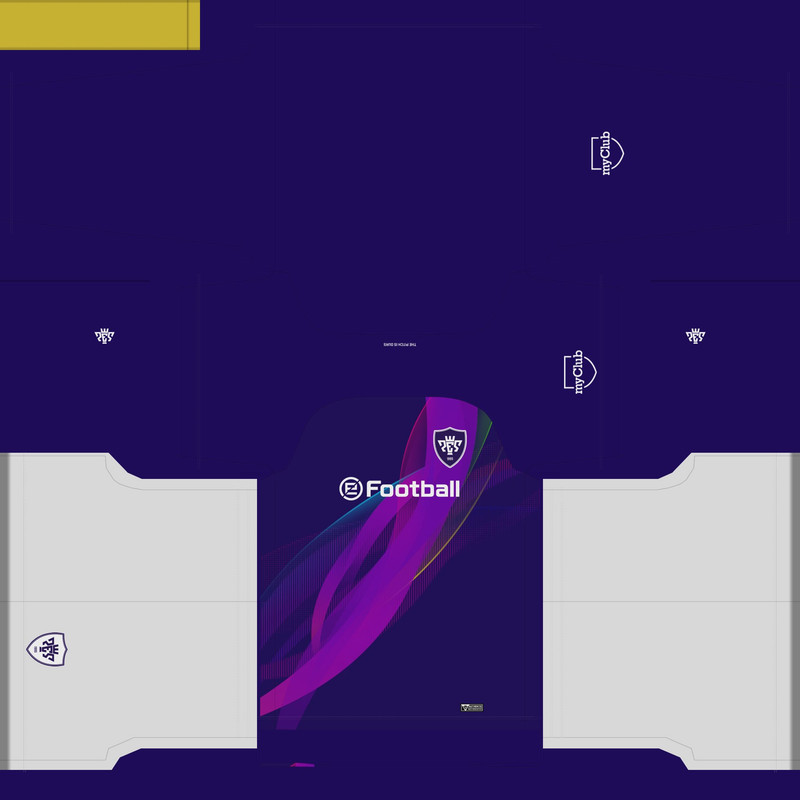







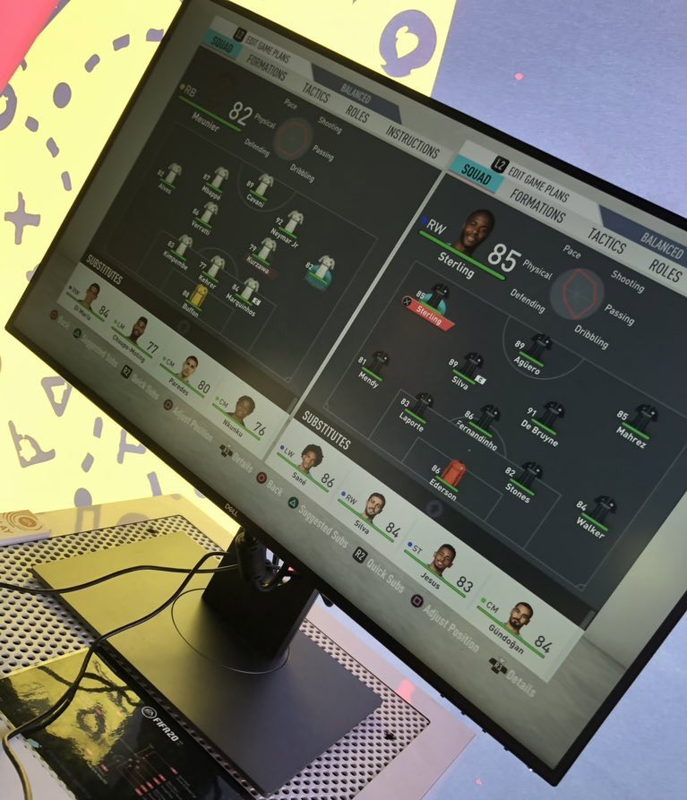
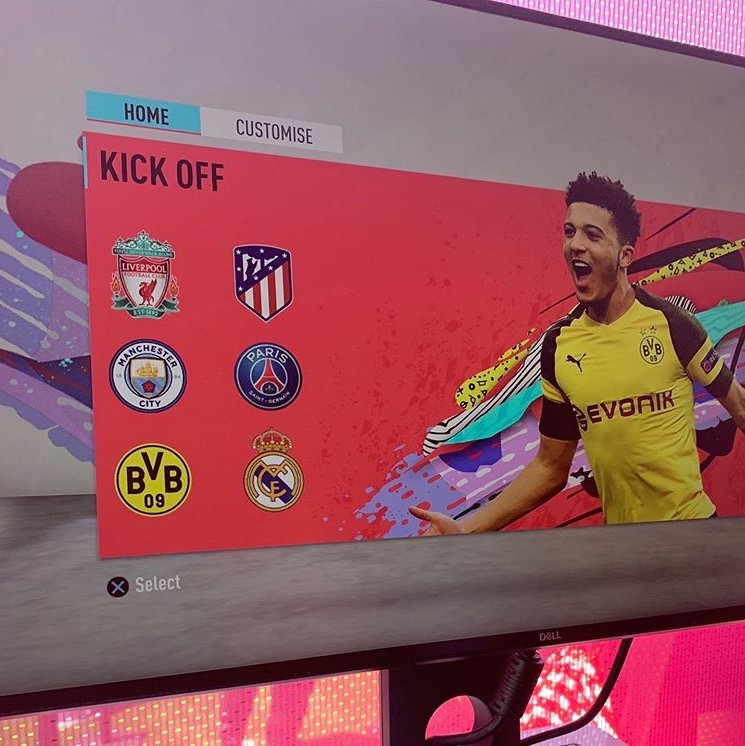








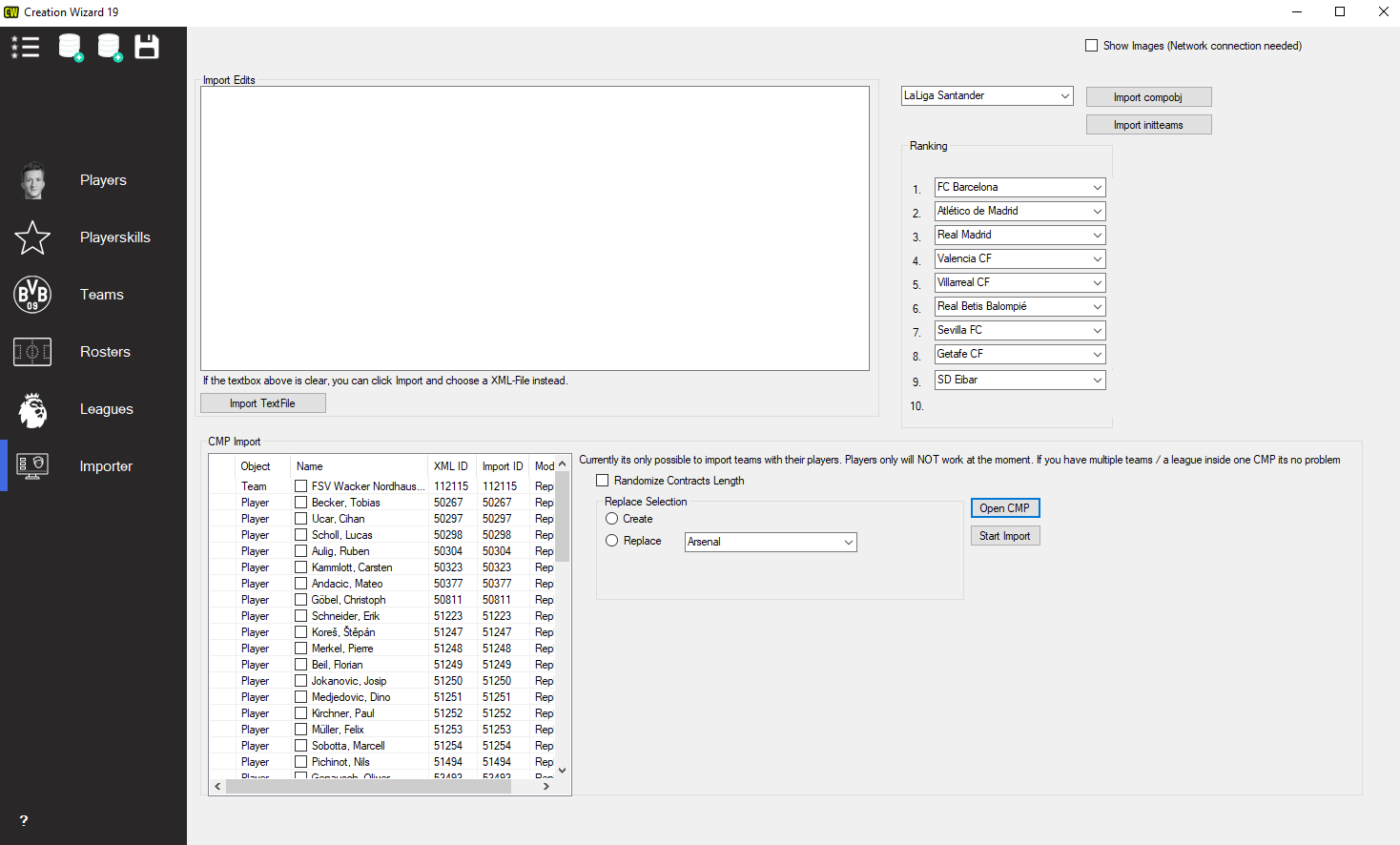
















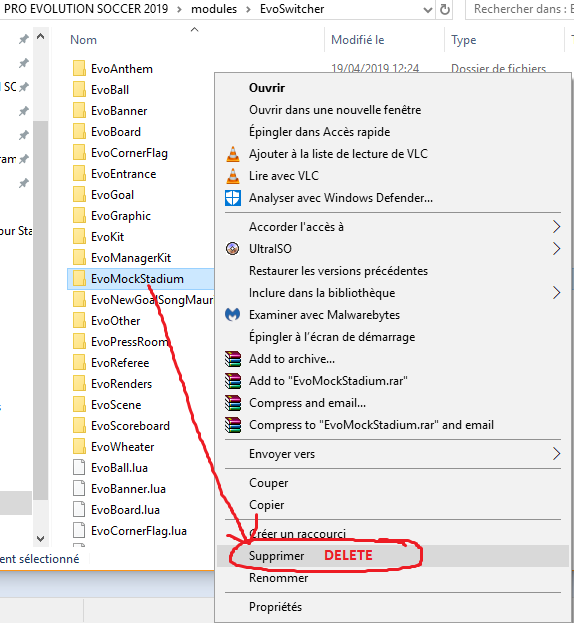



ePES 2020 PC/PS4 - CYPES Patch 2.0
in Konzole
Posted
If you have already installed the CYPES 1.0 and Bundesliga 1.0 patch, get this new and updated version, as is all in one.
100% competitions with real names and logos for all leagues and cups.
100% of La Liga, La Liga Smartbank (Spanish D2), Serie B BKT (Italian D2), Ligue 1, Ligue 2, Eredivisie, Serie A, La Liga NOS, Raiffeissen Super League, Turkish Süper Lig, Ladbrokes Premiership, Russian Championship, Belgian Championship, Danish Championship, English Leagues and Other Europe.
DOWNLOAD : https://www.custom-your-pes.com/cypes-2-0-ps4-pc/#