-
Posts
29 -
Joined
-
Last visited
Content Type
Profiles
Forums
Downloads
Posts posted by Nemsho
-
-
Od svega najvise mi se svidja sto su imena igraca napisana malim slovima :D
-
Nisi morao skidati novu verziju,mogao si samo preko admina uci,desni klik i run as administrator.. ;)
-
Sve pohvale za patch sa moje strane! :)
-
To nije piraterija,to je PESEditov torrent,ne pricaj gluposti!
-
Aj okaci jos koji ss,da vidimo kako to izgleda :)
-
PESVN Patch 2013 v 5.0 - Released (3/10)

Credits
Slike







Video
[YT]IJK0quQiuAE[/YT]
Download
Part 1: http://www.mediafire.com/?ha5ei3die09ctlv Part 2: http://www.mediafire.com/?umex1uwao92u520 Part 3: http://www.mediafire.com/?0z6cyj1ccxmpv97
1 link Fshare:
http://www.fshare.vn/file/TTWPGRA30T
-
Gde ti je instaliran pes?
-
Ima dosta gresaka,ja sam install-uninstall
-

Snimak iz igre.
[video=youtube_share;hSum0G-ITDY]
Slike:
-Sve ekipe iz JSL
-Dresove iz Sezone 2012/2013
-Ocene neće biti za sve ekipe PSD
-Navijanja za Partizan, Zvezdu, OFK, Rad, Sloboda, Smederevo, Vojvodina
-Novi Scoreboard
-Arenasport TV Logo
-Nove Sponzore u Master Ligi
-I još mnogo drugih stvari !
Download : http://www.mediafire.com/?44kmp9x23o0d804
Fix za dresove Rada : http://www.mediafire.com/?jtjkaiuitsnx9u1 - Ovo ubacujete u JSLServer/JSL/img/dt0c.img
Fix koji obavezno morate da instalirate: http://www.mediafire.com/?bq7rk1xq7kar0vj - Ovo ubacujete u My Document's/KONAMI/Pro Evolution Soccer 2013/save/
-
Daj boze da bude nesto odo ovoga,mogli bi da ubacite i JNA,cini mi se da su ga uradili neki sa ovog foruma... :)
-
Ja ti preporucujem pes edit 1.1 odlican patch...
-
Svaka mu cast na ovom tutorialu,nadam se da ce posle ovoga mnogo vise patcheva biti preko setup-a nego preko GGS-a,afs explorera i ostalih programa.. :)
-
To ti je zato sto si skinuo DLC,obrisi ga i zatim ponovo instaliraj..
-
PES 2013:
Ballpack 33 Balls HD v. 1.0 PES 2013:


Credits: Cronos, DiNo, Paul81118, Ppaaggpp, Skills_Rooney
-
[h=3]Kitserver v13.0.1.2 by Juce & Jenkey1002[/h]

Kit Server 13 is an add-on program for Pro Evolution Soccer 2013 (and Pro Evolution Soccer 2013 DEMO). It is a loader and manager for various modules, where each module is built as a (typically) independent DLL containing logic to enhance the game in particular aspect. While originally the Kitserver was developed to “serve” kits Pro Evolution Soccer 3, a lot more functionality has been added over the years.
Available module : afs2fs, afsio, lodmixer, speeder, ballsrv, sides
Support : PES2013 demo 1, fullversion
Version 13.0.1.2 Changelog :
* All modules up-to-date : optimize code & process speed.
* Ballserver now will allow to assign ball for all league & cup
(read manual to know how to configuration)
* Speeder’s bug was fixed
Download:
-
Jenkey's Gameplay tool 1.00


Version : 1.00
Features :
Lodmixer
Sound effect slider
Gameplay slider
Unlock ball selection in Copa Liberadores
Replay
Module : Scoreboard switcher, Camera switcher
Plugin : Camera tooL
How To Install/Remove:
1.1. Before you start: Rrecommendation
Because of the nature of work that Gameplay tool does, it is advised that you install PES into a non-system folder. Instead of putting it into C:\Program Files\KONAMI\Pro Evolution Soccer (default location on XP), use a folder that you have full ownership and control over. For example, C:\Games\PES2013, or something like that. New Windows versions have hidden logic related to system folders like "Program Files", so it is best to avoid them and save yourself plenty of time and hair.
1.2. Unpacking and configuring Gameplay tool
Unpack the archive (Gamplaytool.x.xrar) into some temporary folder. You will see a folder called Gameplay tool. Copy this entire folder into your game main folder, so it looks like the picture below. That is it, you are done.

1.3. Running the game with Gameplay tool
In order for Gameplay tool features to work in the game, you need to "attach" the Gameplay tool to your game main executable (typically called pes2013.exe). To do that, go to Gameplay tool folder, and run Gameplay tool config.exe. If you placed the files correctly during installation steps, then you will see manager showing you the list of game executables that you can Attach/Detach Gameplay tool to. Click [Attach] button, and wait for the manager to confirm that the attachment was successful. Now go one level up in the folder hierarchy and double-click on the game exe (to which you just attached the Gameplay tool) and the game should start.
Note that you do not need to attach the Gameplay tool every time you start the game - you only need to do it once. Once attached, it stays that way, until you detach it.

1.4. Running the game without Gameplay tool
You can always run the game without Gameplay tool. To do so, you will need to Detach the Gameplay tool from the game exe. (You can always re-attach later again). Run Gameplay tool config.exe, select the correct exe, and click [Detach] button. Wait for the manager to confirm that it had successfully detached Gameplay tool. Now run the game exe, and Gameplay tool will no longer be loaded.
This is handy for troubleshooting crashes, for example. Things go wrong no matter what, so the first thing you'd want to do is to isolate a problem. You will want to know if the Gameplay tool is causing a crash, or if something else is at fault. Launching the game without Gameplay tool is a good first step to see what's causing the issue.
2. Uninstall
Uninstall is very easy: just delete the Gameplay tool folder, when you no longer need it. Gameplay tool doesn't write into system folders, or anything of that sort, so removal is very simple.
-

Pravljenje instalacije za peč pomoću Inno Setup 5 programa
by Горан (pes-serbia.com)
- Prvo što ćete da uradite je da napravite novi folder na desktopu i nazovite ga Resources u njemu ćete napraviti još dva foldera jedan nazovite Option File a drugi Patch. (Step1)
- Unutar Option File foldera treba da se nalazi folder KONAMI iz My Documents foldera (Step2) a unutar tog KONAMI foldera treba da bude folder od vašeg peča primera radi uzećemo od defaulta PES-a znači folder Pro Evolution Soccer 2013 (inače njega koristi PESEdit.com peč)
- Unutar Patch foldera ubacićete sve fajlove od peč-a koji se nalaze tamo gde vam je PES instaliran (Step3)
- Sada kada ste podesili foldere Option Files i KONAMI folder startujte Inno Setup (Step4)
- Idite na File > New (Step5) stisnite na Next (Step6)
Application name: Ovde unesite naziv vašeg peča
Application version: Ovde unesite verziju vašeg peča
Application publisher: Ovde unesite autore peča ili autora
Application website: Ovde upišite sajt na kojem je rađen peč
- Kada ste to popunili po vašem izboru stisnite Next (Step7) ovde podesite glavnu putanju peča u našem slučaju C:\Program Files\KONAMI\Pro Evolution Soccer 2013\
- Kada stisnete Next pojaviće vam se sledeći prozor (Step8) ovde je potrebno da odradite sledeće štiklirajte opciju The application doesn't have a main executable file kada to odradite stisnite na Add folder... odaberite foldere Option File i Patch nije bitan redosled kojim ćete ih odabrati.Nakon toga stisnite Next.
- Sada vam se pojavio sledeći prozorčić (Step9) o njemu nema puno da se priča odštiklirajte opciju Allow user to change the Start Menu folder name i stisnite Next.
- Pojavljuje se sledeći prozor (Step10) ako imate spremljen neki tekstualni fajl da želite da se prikaže pre instalacije ili posle instalaciju odaberite ovde ako nemate samo stisnite Next.
- Ovde odaberite jezike (Step11) na kojima želite da instalacija bude moguća ja obično ostavljam Engleski pošto Srpski nema za ovu verziju Inno Setup-a
- Sada glavni deo instalacije (Step12)
Custom compiler output folder: Ovde upišite lokaciju gde želite da se nađe vaša instalacija obično je to desktop
Compiler output base file name: Ovde upišite naziv instalacije
Custom Setup icon file: Ukoliko imate ikonicu za instalaciju odaberite je ovde
Setup password: Ukoliko želite da zaštitite vaš rad upišite password koji ćete morati svima da dajete kako bi instalirali ako ne želite samo ostavite prazno.Kliknite na Next pa onda Finish
- Kada ste stisnuli na Finish pojavilo vam se sledeće (Step13) Inno Setup vas pita da li želite da odmah napravi instalaciju idite na No pošto imamo još dve tri stvari da odradimo.
- Spusite klizač na dole da dođete do [Files] (Step14) na slici je označen deo koji treba da zamenimo ovo samo radite za Option File folder levo od označenog dela lepo piše Option File znači ovaj deo "{app}" treba da zamenimo sa "{userdocs}" to znači da nam KONAMI folder instalira u My Documents.(Step15)
- Ukoliko želite da instalacija napravi prečice na desktopu do peča to ćete odraditi na sledeći način (Step16) ispod Languages ćete kopirati sledeći red [icons].pes2013.exe i settings.exe zamenite sa vašim nazivima exe fajlova koji se nalaze u folderu Patch takođe zamenite Pro Evolution Soccer 2013 sa nazivom vašeg peča kao i Pro Evolution Soccer 2013 Settings,
- Kada ste sve podesili da pokrenete pravljenje instalacije idete na Build > Compile (Step17).Sačekajte da se instalacija napravi (Step18) i fajl ćete naći na Desktopu (Step19)
Ukoliko želite da zamenite sliku sa desne strane tokom instalacije trebate u Photoshopu da editujete dva fajla "WizModernImage.bmp" i "WizModernImage-IS.bmp".
Download programa:
-

Promena ikonice pes2013.exe pomoću Resource Tunner programa
by Горан (pes-serbia.com)
- Prvo što vam je potrebno to je ikonica sledećih veličina (16x16,32x32 i 48x48) i pes2013.exe fajl koji ćete naći u vašem PES 13 folderu. (Step1)
- Idemo desni klik na pes2013.exe Open with Resource Tunner (Step2)
- Pojaviće vam se sledeći prozor (Step3)
- Kliknite na + levo od "Icon Entry" odatle stisnite desni klik na broj 2 pa Edit Resource (Step4)
- Pojaviće vam se sledeći prozor (Step5) stisnite na Open dugme obeleženo vam je crvenim kvadratićem na slici.
- Pronađite vašu ikonicu i odaberite veličinu 48x48.ico (Step6) stisnite na OK pojaviće vam se sledeći prozor (Step7) isto stisnite OK da potvrdite zamenu ikonice pojaviće vam se sledeći prozor za potvrdu zamene ikonice stisnite YES (Step8)
- Sada stisnite na broj 3 pa Edit Resource (Step9) pojaviće vam se isti prozor kao kod menjanja ikonice za broj 2 samo ovaj put odaberite dimenzije 32x32 i potvrdite sve.
- Onda kada ste to odradili stisnite na broj 4 pa Edit Resource (Step10) takođe odaberite ikonicu ovaj put 16x16 i potvrdite sve.
- Sada kada ste uspešno zamenili sve tri dimenzije ikonica (48x48,32x32 i 16x16) idite na File > Save File As.. i sačuvajte na desktop (Step11)
- Kao što vidite naš exe fajl pes2013.exe ima novu ikonicu (Step12)
Postupak je isti za menjanje ikonice za settings.exe. Možete takođe napraviti vašu ikonicu u Photoshopu sačuvati je kao png i konvertovati je u (16x16,32x32,48x48) preko Converticon.com.
Download programa:
-
PES2013 - French and German Commentary
[ATTACH=CONFIG]18771[/ATTACH]
French:
Rapidgator:
Part1: http://rapidgator.net/file/44457511/fr_ps013.part1.rar.html
Part2: http://rapidgator.net/file/44457503/fr_ps013.part2.rar.html
Uploaded:
Part1: http://uploaded.net/file/jpxbn5o1
Part2: http://uploaded.net/file/ozlyhc1k
Zippyshare:
Part1: http://www66.zippyshare.com/v/45663456/file.html
Part2: http://www66.zippyshare.com/v/60865958/file.html
German:
Rapidgator:
Part1: http://rapidgator.net/file/44468955/Deutsche_Kommentatoren_und_Sprachfiles.7z.001.html
Part2: http://rapidgator.net/file/44468930/Deutsche_Kommentatoren_und_Sprachfiles.7z.002.html
Part3: http://rapidgator.net/file/44468154/Deutsche_Kommentatoren_und_Sprachfiles.7z.003.html
Uploaded:
Part1: http://uploaded.net/file/ob39396c
Part2: http://uploaded.net/file/0on0ivxl
Part3: http://uploaded.net/file/9eirvy3b
Zippyshare:
Part1: http://www31.zippyshare.com/v/60178625/file.html
Part2: http://www31.zippyshare.com/v/21530888/file.html
Part3: http://www31.zippyshare.com/v/76183869/file.html
NOTE:
How to install French Commentary(easy installation):
- Put the 2 files in your img
- Change the language in the game if this is not done automatically
- If change of f E 2 files and launch in French instead of English (or another letter as you want)
- Unrar file with Winrar or 7-Zip
Password: 2kdream
-
Не везано за ову тему конкретно, али да не бих сад отварао нову и тако то.. Мени крешује игра.. Начи инсталирао сам и 2 дана играм нормално, ал ето данас кренуо ја да одиграм exibition кад мени се искључи ПЕС.. Али кад играм МЛ или БАЛ или ЛШ(цео турнир) ништа :wallbash:
Зна ли неко до чега је то
Neko gore je vec napisao odgovor,ta skidrow verzija na koju ste svi navalili ima jako puno bagova,skini reloaded verziju i neces imati nikakvih problema ;)
-
-


New Features:
- Fixed team rankings & 2nd division name in ML mode
- New boots: adidas predator LZ, Nike CTR360, Nike Tiempo Legend, Nike T90, Nike Mercurial Vapor, Puma Powercat
- New league: Liga Adelante (19 teams included)
- New kits: Colombia, Korea Republic, QPR, Udinese Calcio
- Other: added league flags for Bundesliga & Liga Adelante, updated selector with ML switch, fixed Brazilian league logo
- Stadiums: Relinked home stadiums & stadium names for all European club teams
NOTE Transfers ARE NOT completely correct, we tried to fix some of the most important teams but it is impossible for us to transfer and create as many players as are missing. Transfers will be updated fully when the second DLC gets released. (mid October).
List of New Songs: (will be updated with more tracks in upcoming patch versions)
- Default - Django Django
- Blue Cassette - Friendly Fires
- The Wave - Miike Snow
- Sleep Alone - Two Door Cinema Club
- Where Are Your People - We Have Band
- If Only We Remain - Two Wounded Birds
- Garden - Totally Enormous Extinct Dinosaurs
- Everybody's On The Run - Noel Gallagher
- Please Ask For Help - Telekinesis
- What Else Is There? - Röyksopp
DOWNLOAD
http://uploaded.net/file/j6eyjj2s/PE..._1.1.part1.rar
http://uploaded.net/file/aetriy3w/PE..._1.1.part2.rar
http://uploaded.net/file/vy72aec8/PE..._1.1.part3.rar
http://rapidgator.net/file/46201022/PESEdit.com_2013_Patch_1.1.part1.rar.html
http://rapidgator.net/file/46200910/PESEdit.com_2013_Patch_1.1.part2.rar.html
http://rapidgator.net/file/46200857/PESEdit.com_2013_Patch_1.1.part3.rar.html
http://www.mediafire.com/?5wn4rb77jfgfnd3
http://www.mediafire.com/?bnfg06gc61r9sar
http://www.mediafire.com/?awolylpt53jp5i7
************************************************** ******
PES2013 EDIT 1.0 - 1.1 UPDATE by Nikolaa_Jgd & soul_eclipse
1. PES2013 EDIT 1.0 - 1.1 Update - by Nikolaa_Jgd & soul_eclipse.exe >>>Mediafire
******Instalacija Browse na PES Folder i Kliknite install
2. PES2013 EDIT 1.1 OF by Nikolaa_Jgd & soul_eclipse.exe >>>Mediafire
******Instalacija browse na Documents i kliknite install
************************************************** ******
******Hvala članu nesa24 na tutorialu koji nam je dao za pravljenje update-a******
Fix za fiktivnu reprezentaciju
(ubacena Republika Srpska umesto fiktivne)
*Skinete PES2013 RepFix.exe
*Kopirate u pes folder ( tamo gde je pes2013.exe)
*Pokrenete i kliknete extract
- Fixed team rankings & 2nd division name in ML mode
-
FIRE PATCH UPDATE FOR PESEDIT 1.0: (NEW VERSION)





Link download:
http://www.mediafire.com/?5da8kukz971g6d7
Password: firepatch0.2
-

Key tool to edit Pro Evolution Soccer 2010. This software allows managing the AFS files, which act as a container for multiple files (e.g. graphics, sounds, etc...) under its specific file-system structure. With AFSExplorer you can manage those files, replacing or editing them with AFSExplorer's built-in functions or via independent external plug-ins. There are plug-ins available for e.g. editing STR, SPF or ADX files. Plug-ins code is also available so anyone can customize them or even create their own plug-ins.


































































 http://www.dodaj.rs/t/40/uw/2Cb1mnuS/vojvodina.jpg
http://www.dodaj.rs/t/40/uw/2Cb1mnuS/vojvodina.jpg




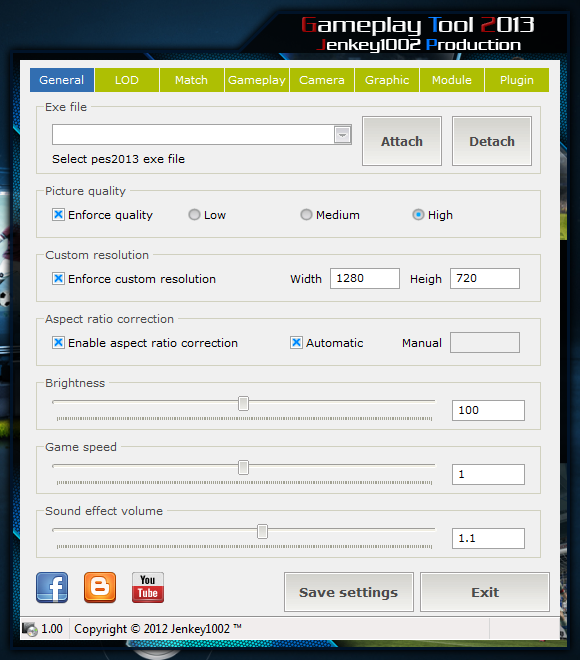
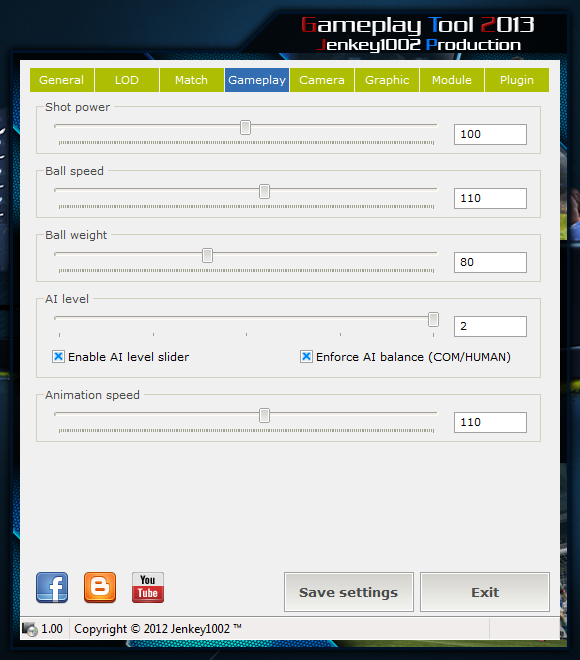




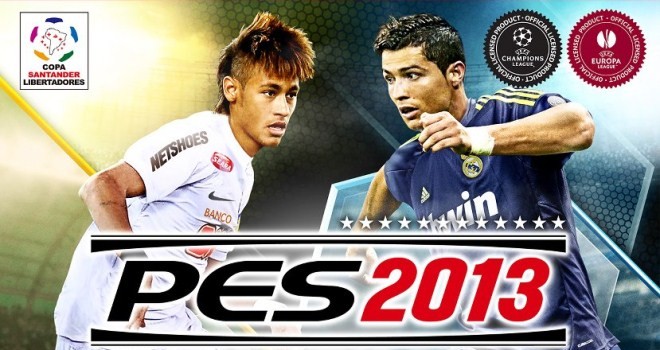















QPES & PSD - Pro Evolution Soccer 2013 patch ver.2.00 12.10.2012.
in Patches
Posted
Sta donosi taj update sutra? :)